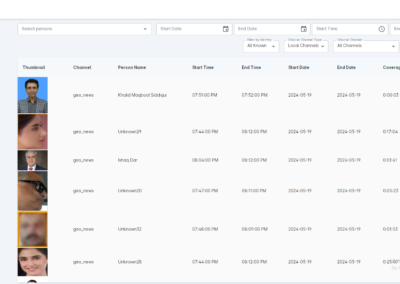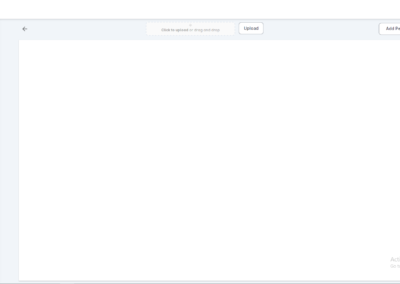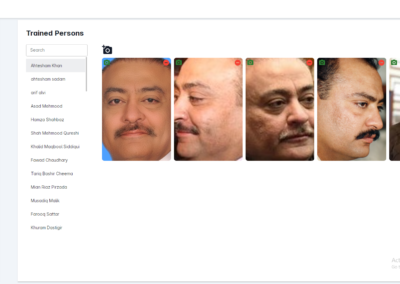FACE TRACK
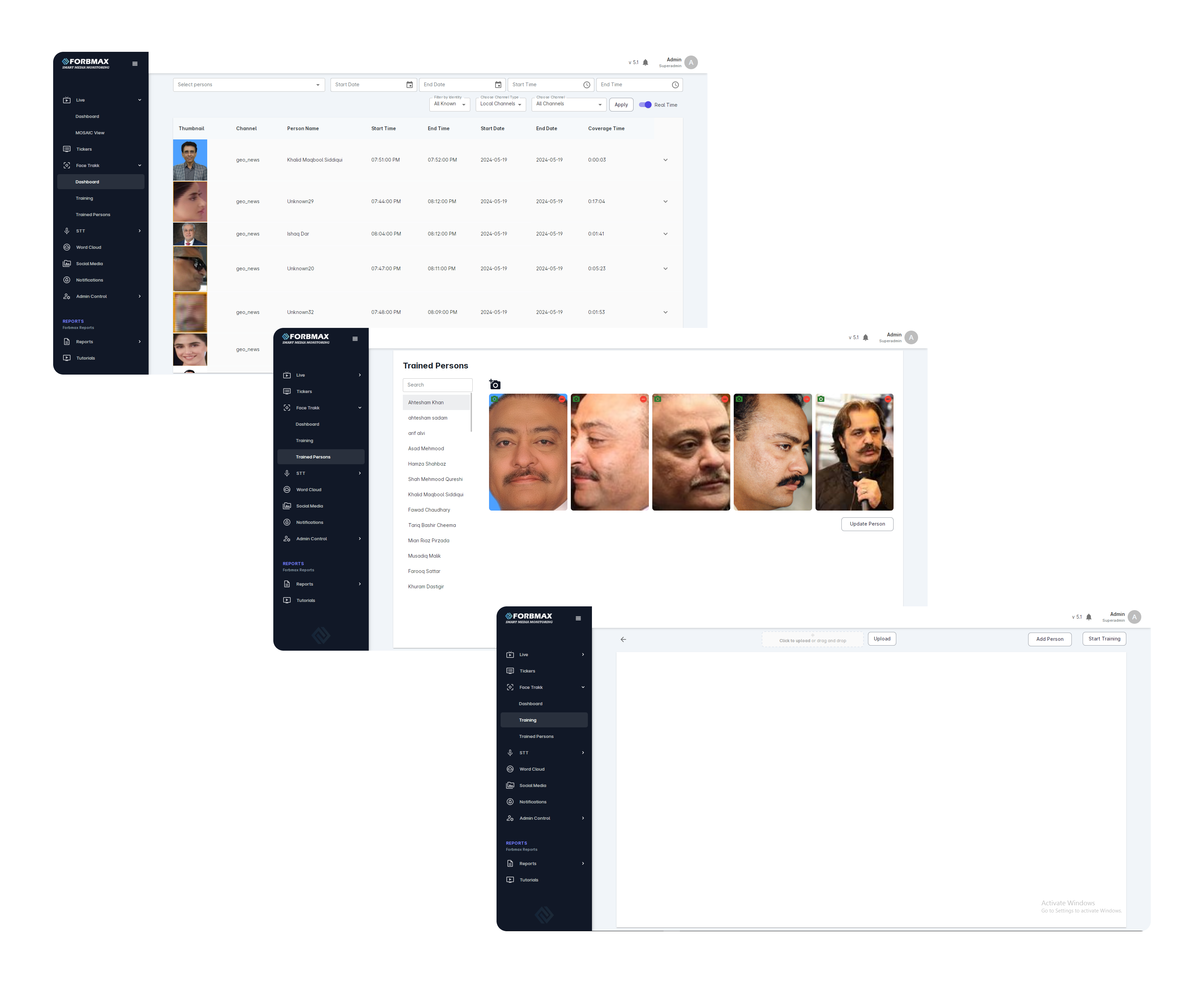
START NOW
Embark on a journey of advanced facial recognition with our Face Track Module. Seamlessly analyze emotions, demographics, and engagement levels from images and videos. Gain profound insights into consumer behavior and audience reactions, all powered by cutting-edge facial tracking technology. Experience a new dimension of understanding with us.
FEATURES
1. Process videos:
- The Process Video feature enables users to upload their own video files, allowing them to apply face recognition technology to the content of their choice. This functionality grants users the flexibility to select and analyze videos according to their preferences.
- Users can upload a file for face recognition processing.
- Upon clicking the ‘Upload’ button, the system initiates the processing of the uploaded file or video.
- The uploaded file undergoes the required processing steps.
2. Detection and recognition of faces:
- The uploaded files undergo a two-step process within the system. Initially, the system detects faces within the files, followed by a recognition and labeling phase. Subsequently, all identified faces are extracted and displayed on the screen. For faces successfully recognized, the system labels them accordingly. Any faces that the system cannot identify are appropriately labeled as “unknown,” ensuring a comprehensive presentation of both recognized and unrecognized facial features from the uploaded files.
- Following the processing of the uploaded video, the system detects faces.
- Recognized faces are labeled with their corresponding names.
- Faces that are not recognized are labeled as ‘unknown.’
- The screen displays all detected faces along with their respective labels.
3. Cluster formation of faces:
- The system automatically organizes similar faces from the uploaded file into clusters. When a user clicks on a specific face from the list of faces extracted, the system presents a comprehensive display containing all the pictures and frames associated with that particular face.
4. Create dataset:
- Within the face cluster, users have the option to choose any five pictures of a particular face. For each selected image. Once the user has curated this set of images and assigned names, they can submit this selection to create a dataset.
5. Start training:
- In the Training feature, users have the capability to train the model using the dataset they previously submitted, which includes images of unknown faces labeled with user-assigned identifiers. This training process enables the model to learn and recognize the specific facial features associated with the labeled unknown faces. Consequently, when the system detects these faces in the future, it can accurately recognize and identify them based on the training provided by the user, enhancing the overall accuracy and personalization of the facial recognition system.
6. Face recognition on real-time videos:
- The face recognition feature on real time videos will present all identified faces in a structured table format. Each entry in the table will include a thumbnail image of the recognized individual, the channel where they were detected, if available, the person’s name (if identified), the start and end times of their appearance, and the duration of coverage.
7. News channel filter:
- Within the news channels filter, users have the flexibility to select their preferred channel from a dropdown menu. Upon selection, only the detected faces from the chosen news channel will be presented for viewing.
8. Time filter:
- In time filter, user can choose the start and end time. Only faces detected in that time will be displayed.
9. Filter by identity:
- With the time filter, users have the ability to specify both the start and end times. This allows for the display of only those individuals faces that were detected within the designated time frame chosen by the user.
10. Search by name:
- The “search by name” feature provides users with a convenient dropdown menu containing all available names. Users can then simply input the desired name into the search bar, facilitating easy retrieval of the individual’s information. This functionality ensures that only the selected individual’s data is displayed.
11. Date filter:
- With the time filter, users have the ability to specify both the start and end times. This allows for the display of only those individuals faces that were detected within the designated time frame chosen by the user.
JOIN US
Ready to be part of pioneering facial recognition technology? Join our innovative team at Formedia and help shape the future of AI-driven analytics. Collaborate with passionate experts, explore cutting-edge solutions, and make your mark in revolutionizing digital intelligence. Let’s create breakthroughs together.